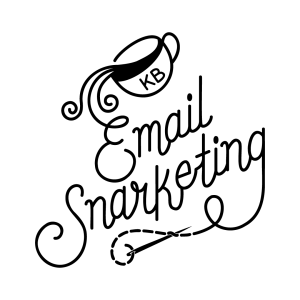I love it when brands send emails with interesting content. In an inbox full of mystery sales, stupid gifs, and unnecessary holiday emails about non-holidays, it’s nice to see something that just wants to tell me an interesting story rather than sell me something. It makes me feel more connected to a brand. I’ve gotten a few emails recently that profiled how a product is made or the designer who made it, and I think they’re great.
This email from J. Crew shows how their Point Sur denim is made. I personally have never really been interested in buying jeans that were already destroyed, especially when they cost more than perfectly intact jeans, but I guess I’m a little old-fashioned (she says as she’s wrapped in an afghan that she crocheted, and drinking herbal tea. Whatever, it’s freezing.).
While I’m not particularly interested in distressed jeans, I love sewing and clothing construction, so I enjoyed seeing the process for how these jeans were made (just in case I ever decide I like the style and want to try it myself!). It also showed how these jeans are special and that each pair is unique, which probably helps justify their $238 price tag. When you click through to the site there’s a nice slideshow detailing how the jeans are made.
From: J. Crew
Subject line: Made in LA
Nice, right?
Another email that recently gave a little more than a sales pitch was from Mark & Graham, which sells a lot of monogrammed products (jewelry, bags, etc). This email featured jewelry designer Shelly Harper and some of her work. It gives their products a nice level of personalization (see what I did there? They sell MONOGRAMMED stuff!), and the jewelry they featured is delicate and nice.
From: Mark & Graham
Subject Line: Meet the designer, Shelly Harper